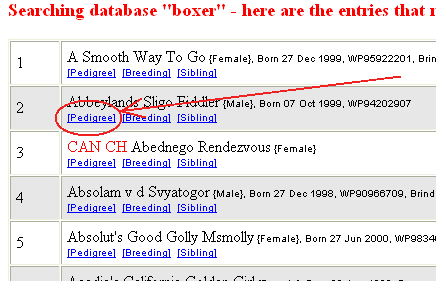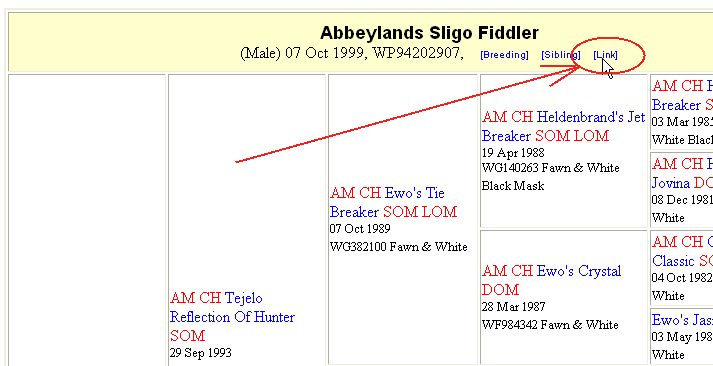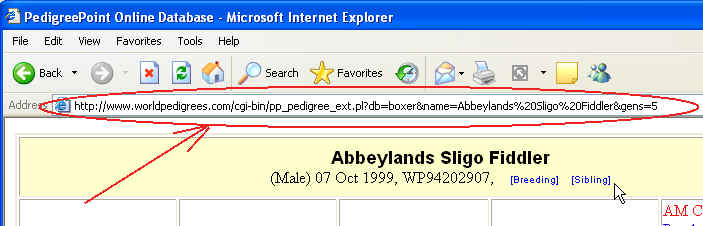We allow users of our web site to create either a hyperlinks to specific
pedigrees
or display pedigrees generated from this web site in their own web sites.
| (1) First login |
Login to this web site using your normal
account.
|
| (2) Display Pedigree |
Use the search page to find the entry you want
to link to then click on the pedigree link as shown below:
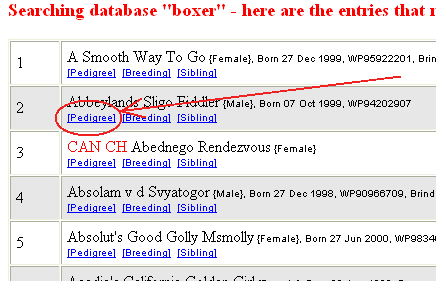
|
| (3) Get Link |
After clicking on the pedigree link a pedigree
will be displayed. As shown below, click on the [Link] at the top of the
pedigree.
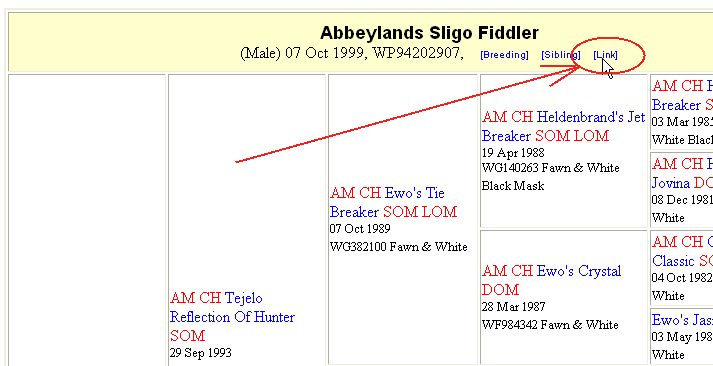
|
| (4) Get external link |
After clicking on [Link] the pedigree will be
redisplayed but the URL in the Address bar of the browser will be changed
to the kind of link that can be used externally. Click in the Address bar
and select all of the address then hit Ctrl+C to copy it to the clipboard.
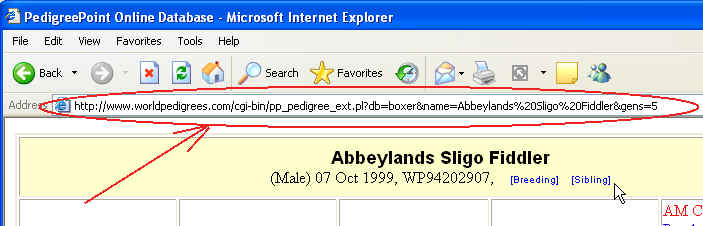
|
| (5) Creating a hyperlink |
Simply use your favourite web page editor, e.g.
Microsoft Front Page, to add a hyperlink. If adding the HTML manually the
code would look like:
<a href=' http://www.worldpedigrees.com/cgi-bin/pp_pedigree_ext.pl?db=boxer&name=Abbeylands%20Sligo%20Fiddler&gens=5'
/>
|
| (6) Include the pedigree on your
web page |
Again use your favourite web page editor but
this time the HTML code looks like:
<iframe width=800 height=1000 src=' http://www.worldpedigrees.com/cgi-bin/pp_pedigree_ext.pl?db=boxer&name=Abbeylands%20Sligo%20Fiddler&gens=5'
/> |